Portfolio Learn Llama
Program: MSc Virtual and Augmented Reality (Programming and Computer Science) Internship
Student ID: 33628590
Name: Saurabhkumar Ramanbhai Parmar
Project Category: AR App
Team Members: 4
Duration: 3 months
Role: Programming, Testing, Debugging, Project Management
This is an AR application for android and iOS devices where its used to teaach biology subject to the child who have Dyslexia.
Analysis:
We want to make an app which help to students who have some disabilities. Therefore, we decided to commenced with indeation process. The first stage was we decided to take sometime and make notes using pen and sticky notes individualy about the problem such as what user face, how this app can help them, what types of technology should we have to use. Next stage, we staple our thoughts on canvas which help us to reach next stage. Finally, we create a concrete idea of this work flow of the app.
When we decide to make an app which help to Dyslexia people, we commenced with indeation process. The first stage was we decided to take 5 mins and make notes using pen and sticky notes individualy about the problem such as what user face, how this app can help them, what types of technology should we have to use. Next stage, we staple our thoughts on canvas which help us to reach next stage. Finally, we create a concrete idea of this work flow of the app.
Analysis Stage:
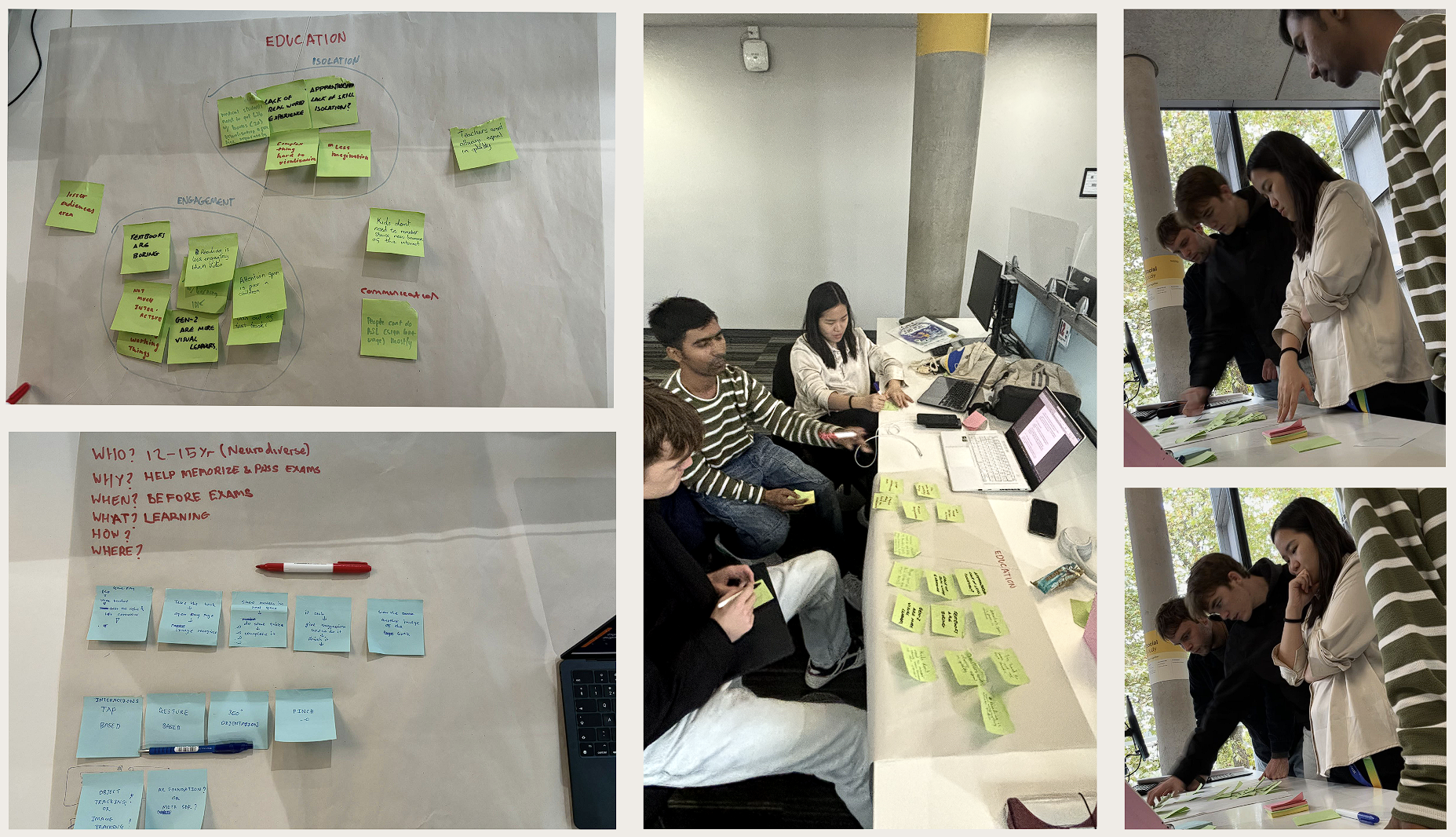
Problem:
Analysing quite a long period of time we found the disabilities which is very common in students called Dyslexia. In this, children can find the difficulties in reading, writing and spelling.
Solution: LearnLlama Mobile App
For such a problem, we found the solution using the medium of Augmented Reality. By levareging the power of Unity3D engine we decided to create an app which is not only asthetically appealing but more educational too.
To develop this solution for Dyslexia, we focused on one particular subject due to the span of time we have to make it. We chose the Biology subject where we teach plant anatomy using the medium of Augmented Reality. In our provided solution, we have four different models of plants which are animated, static, touchable, and include text-to-speech functionality. After the completion of the model, we have a quiz to test how much the student can remember. At the end of the quiz, the student can see their score.
Beside this, we develop this app for Mobile devices so its more convenint as well as widely available to all students, educational instiutations.
Learn Llama Technical Overview:
1. Lifecycle of App
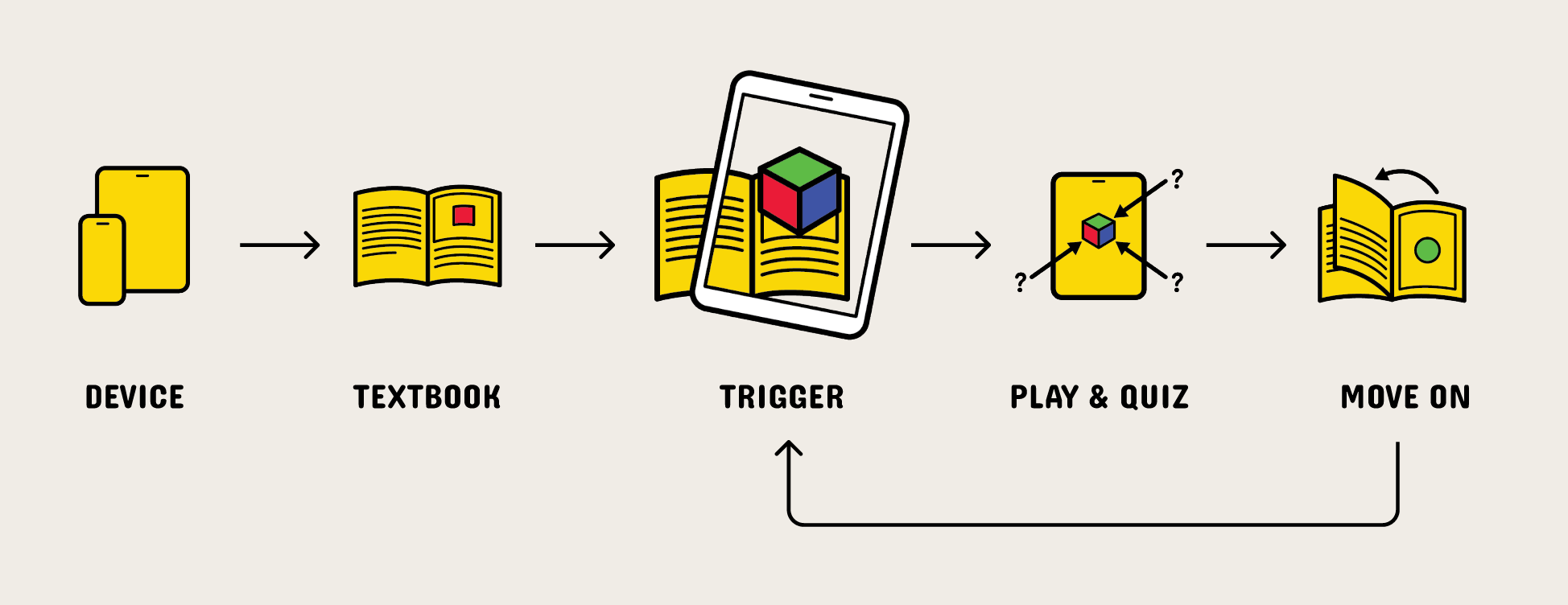
2. Technologies Used for App Development:
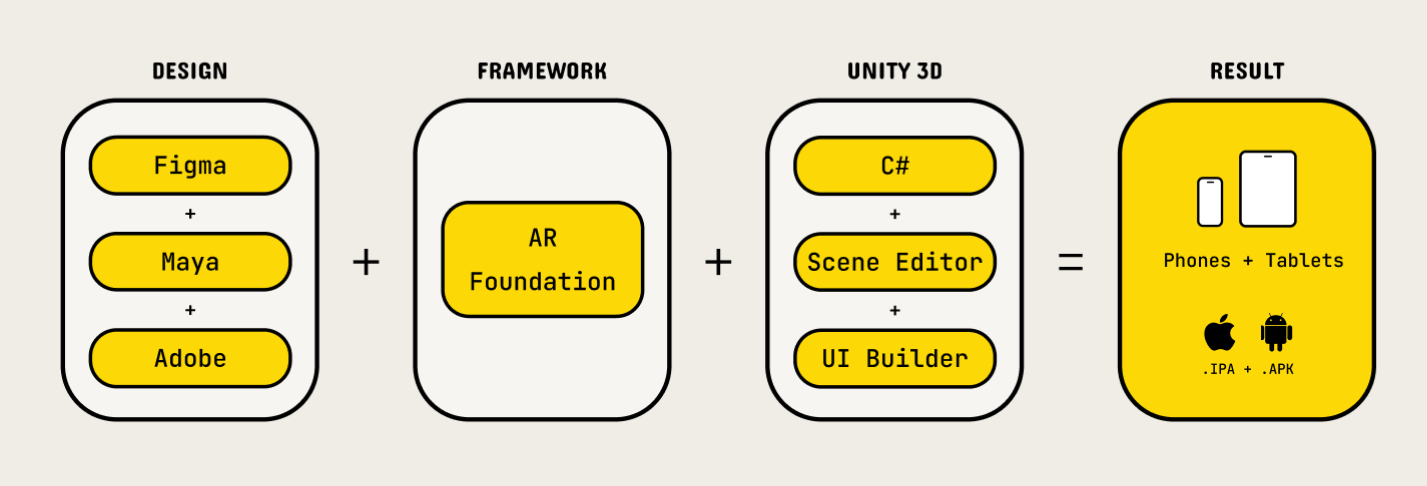
3. The User Interactions with the App
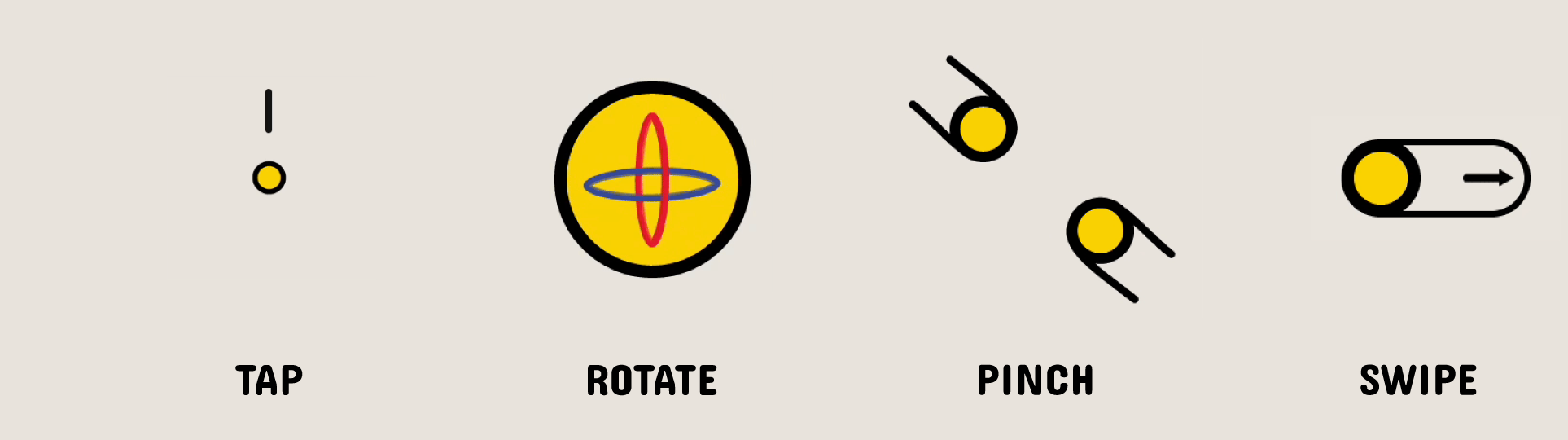
Students can lunch "LearnLlama" app, where they can interact with the app using several gestures such as pinch, rotate, tap and learn about the plant. Also, as Dyslexia people find difficulties to read or spell words, this app provides text to speech functionality as well as look on specific part of models. At the end of it there is an quiz to test how much he/she can remember. After completing quiz, children can see there score too.
Role and Responsibilities:
In this application development I am responsible for programming, handling debug, testing the app, managing the entire application workflow in Unity3D and project management in Unity3D side.
To develop this app, I used Unity3D game engine, power of C# language and for make the app easy to scalable and maintain for future, I created code using Object Oriented Programming and SOLID principles.
The biggest challenge to developing this app is I have to create a code which recognize the single image and track it for four different models. In other words, one image can handling the different models of plant which include animated models, static model as well as touchable model.
Project Setup: Hierarchy
In unity to manage application scene, I used well structured folder creation so scaling this app for multi device competible is easy. Also, I used the naming convention for 3D object creation and other elements which is easy to understand and maintain.
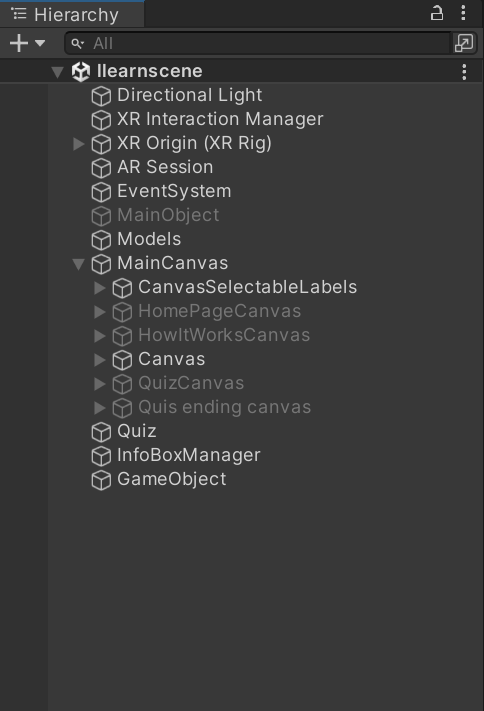
Project Setup: Folder Setup
To manage the project well. I created the folder structure which is easy to understand and maintain. This is convenient for other developers to understand the project structure and work on it in future development.
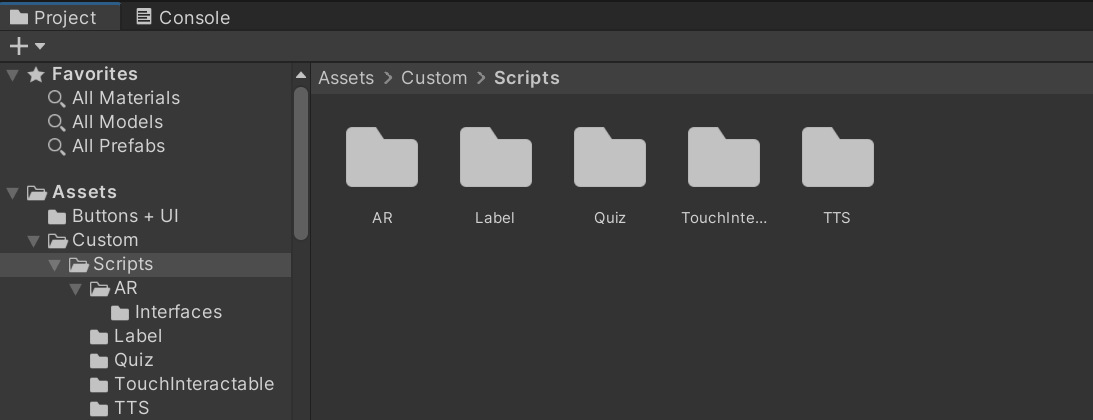
Project Setup: Script Naming
To make the code more readable and maintainable, I used the naming convention for the script file. This are also easy to recognize the script file and its functionality.
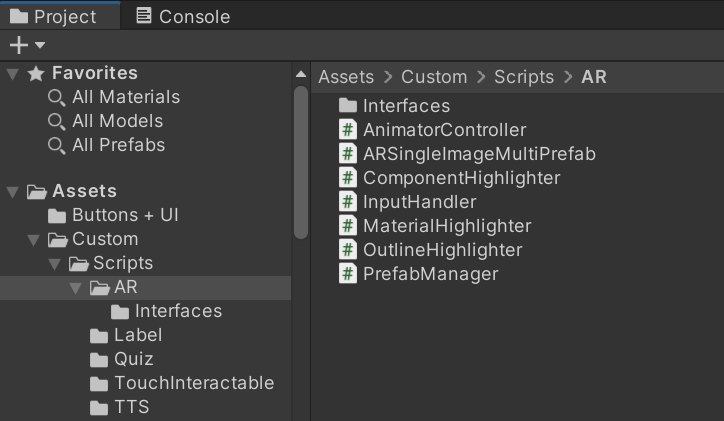
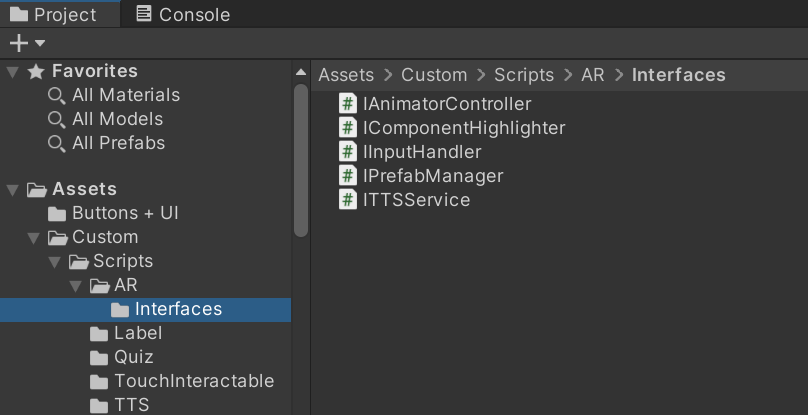
Development Stage: Interface Pattern
To make the app more user friendly, I used the interface pattern which is easy to understand and maintain the code for further development. This way the app output also more performative and scalable.
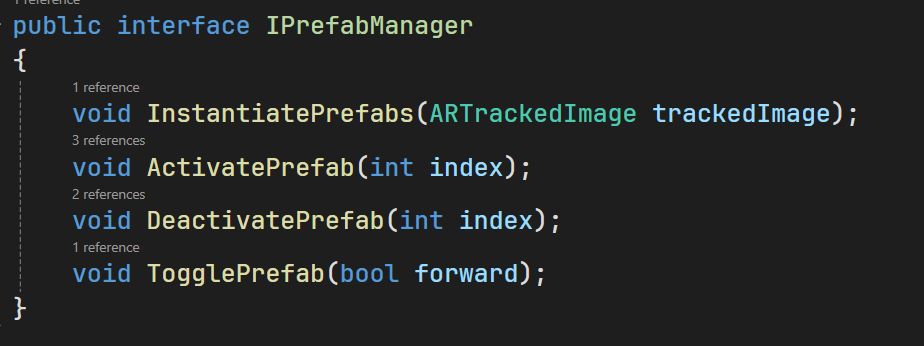
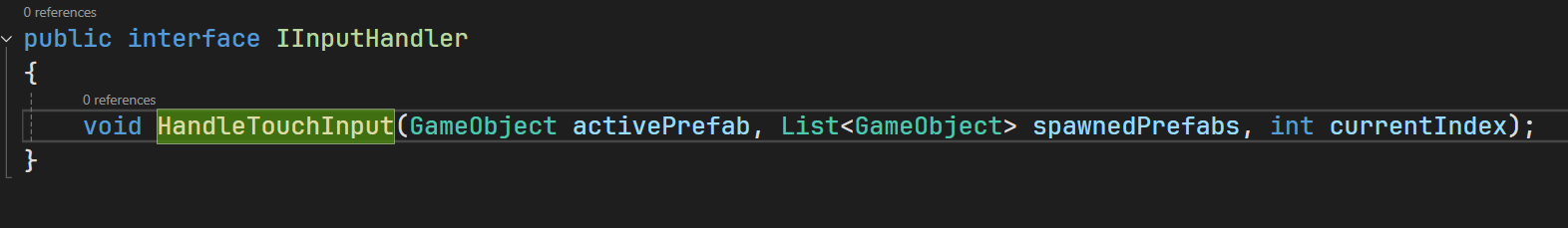
Development Stage: Scripting
Here, I used the C# language to develop the entire app code. I used the Object Oriented Programming and SOLID principles to make the code more scalable and maintainable for future development. Also, the naming of methods and variables are self explanatory.
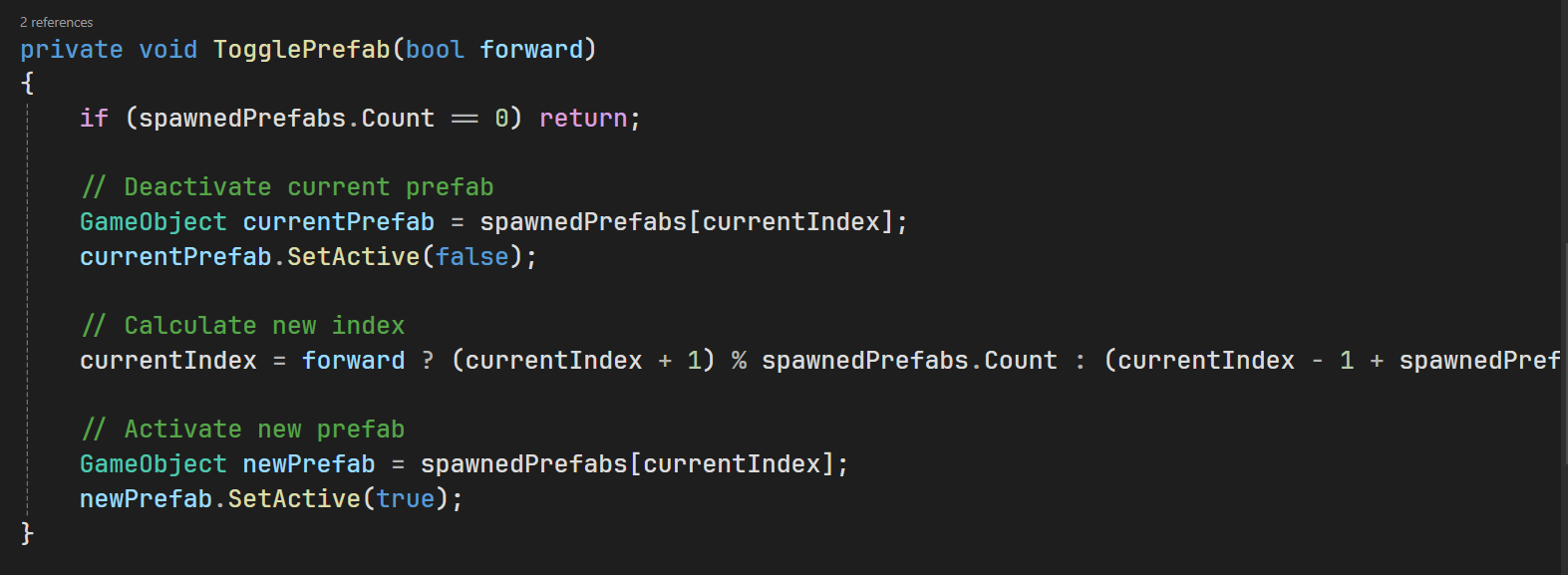
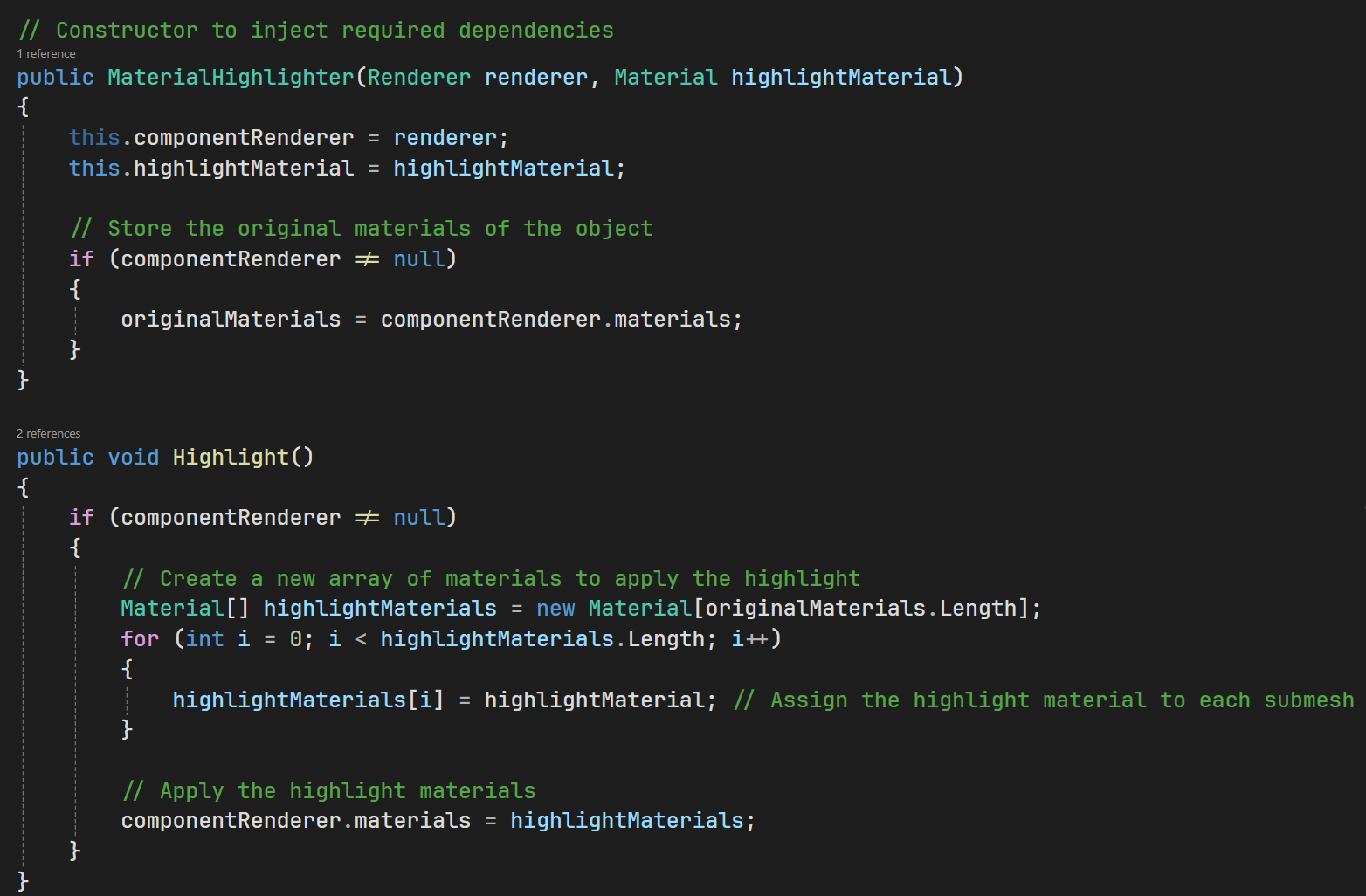
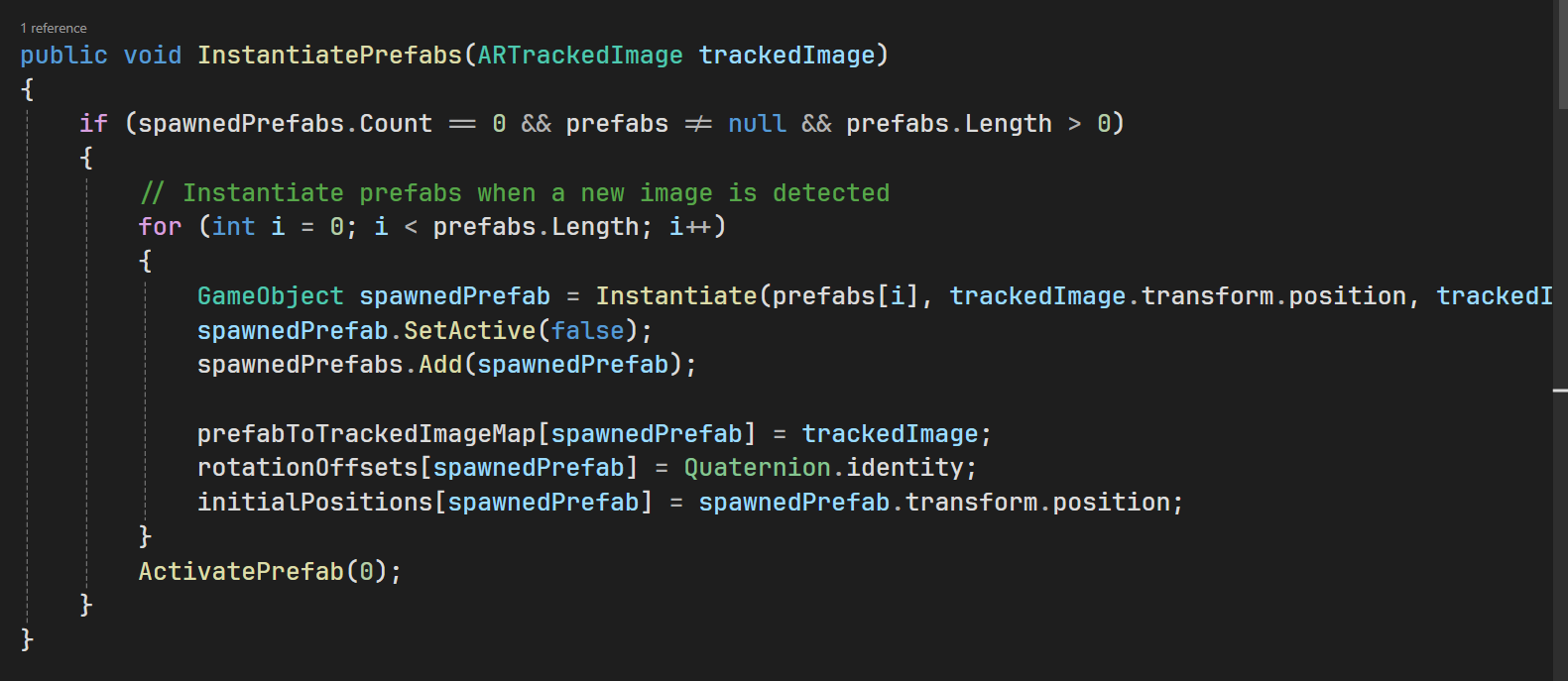
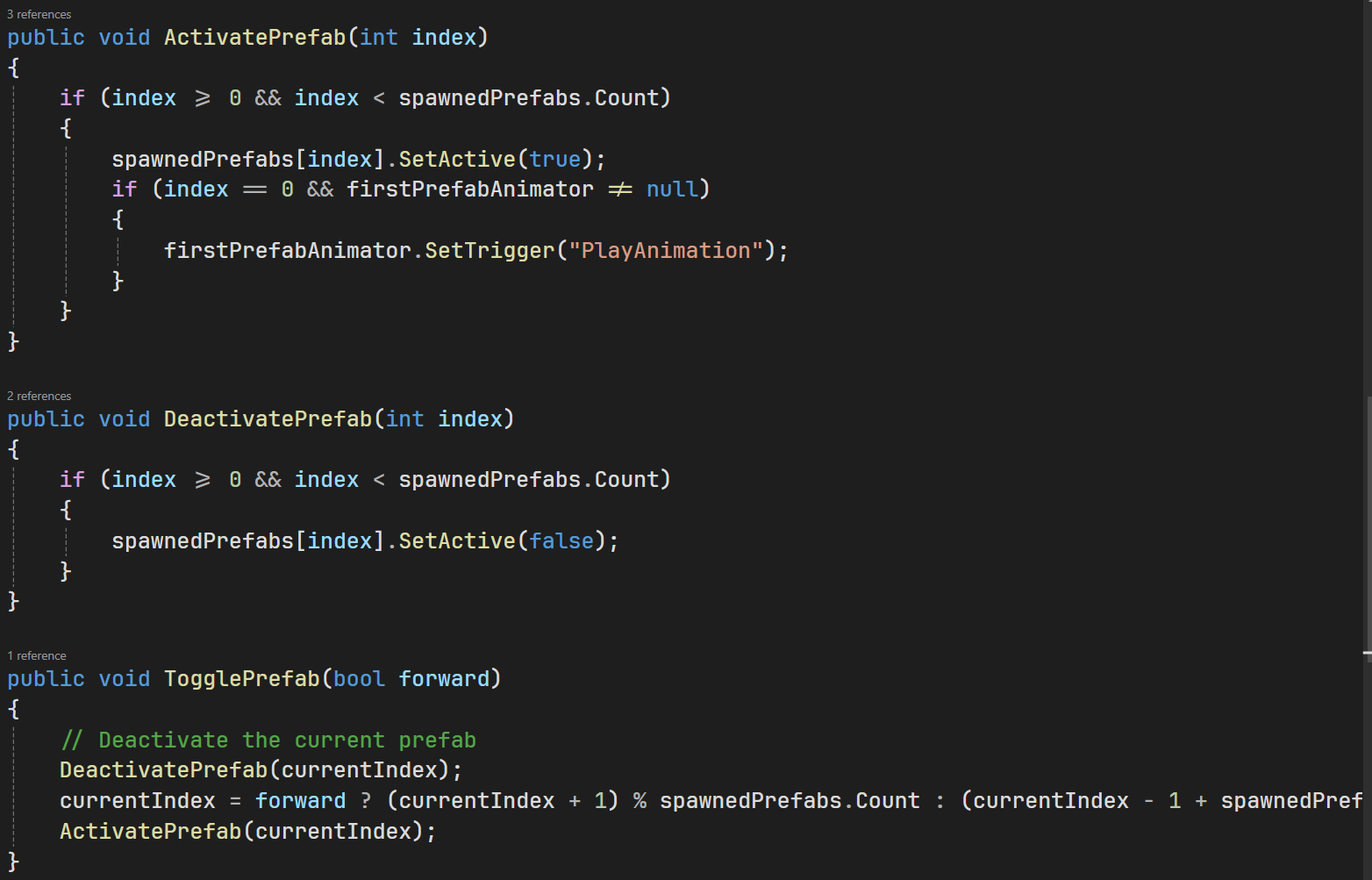
Development Stage: Modular Quiz functionality Code
I created the modular code for Quiz module. Using modular coding, anyone can easily add more questions in the quiz and do not have to update or change the code.
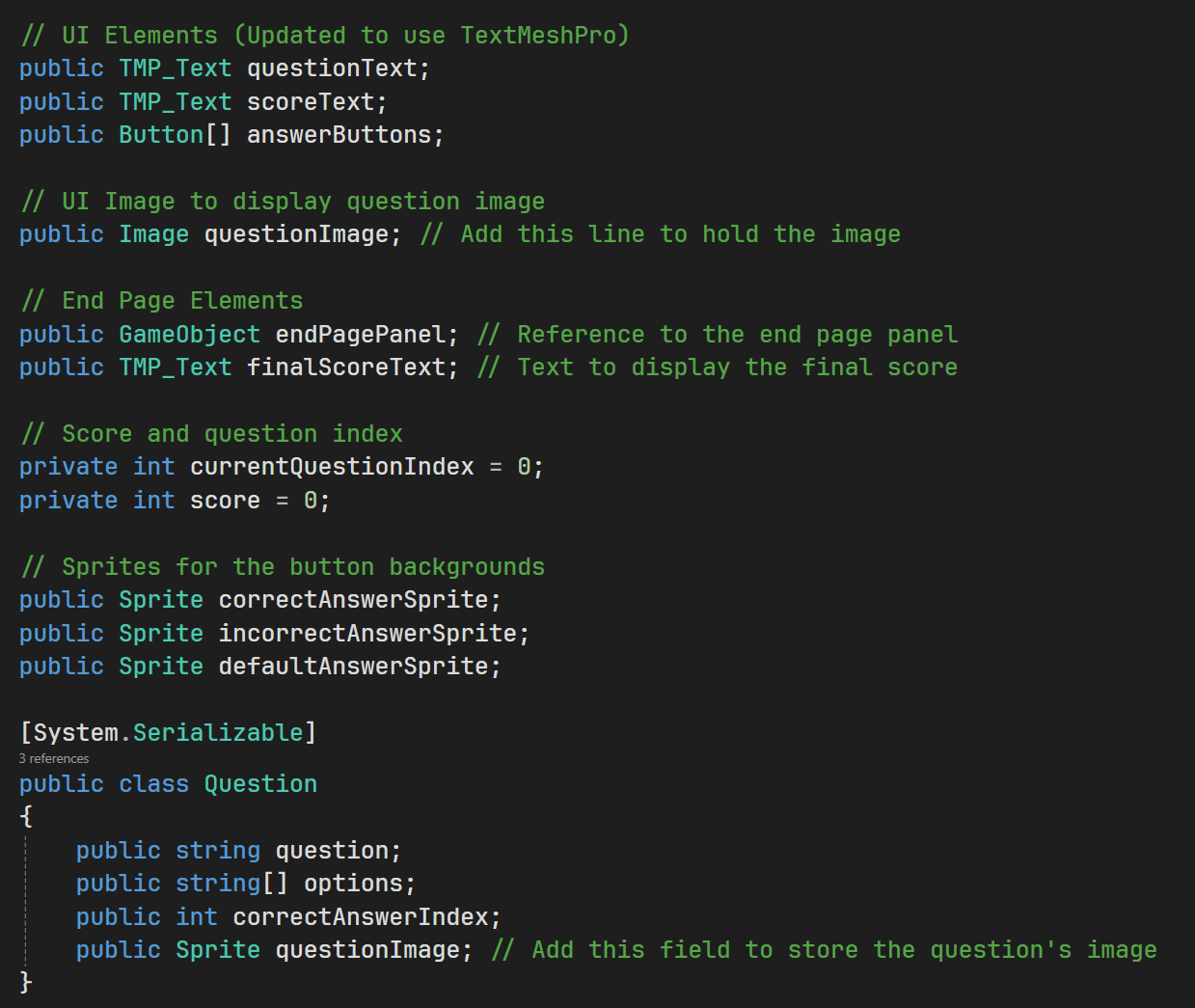
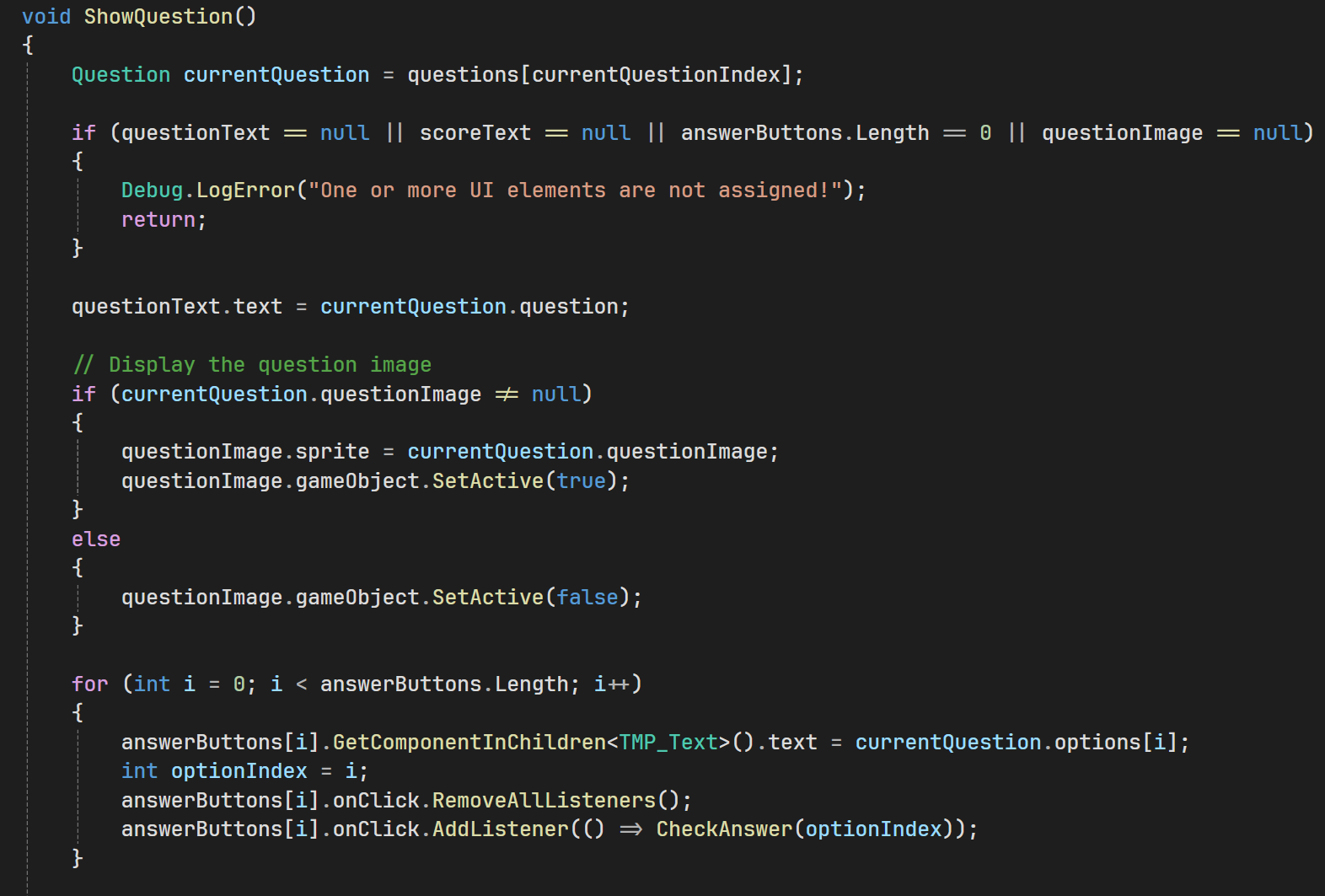
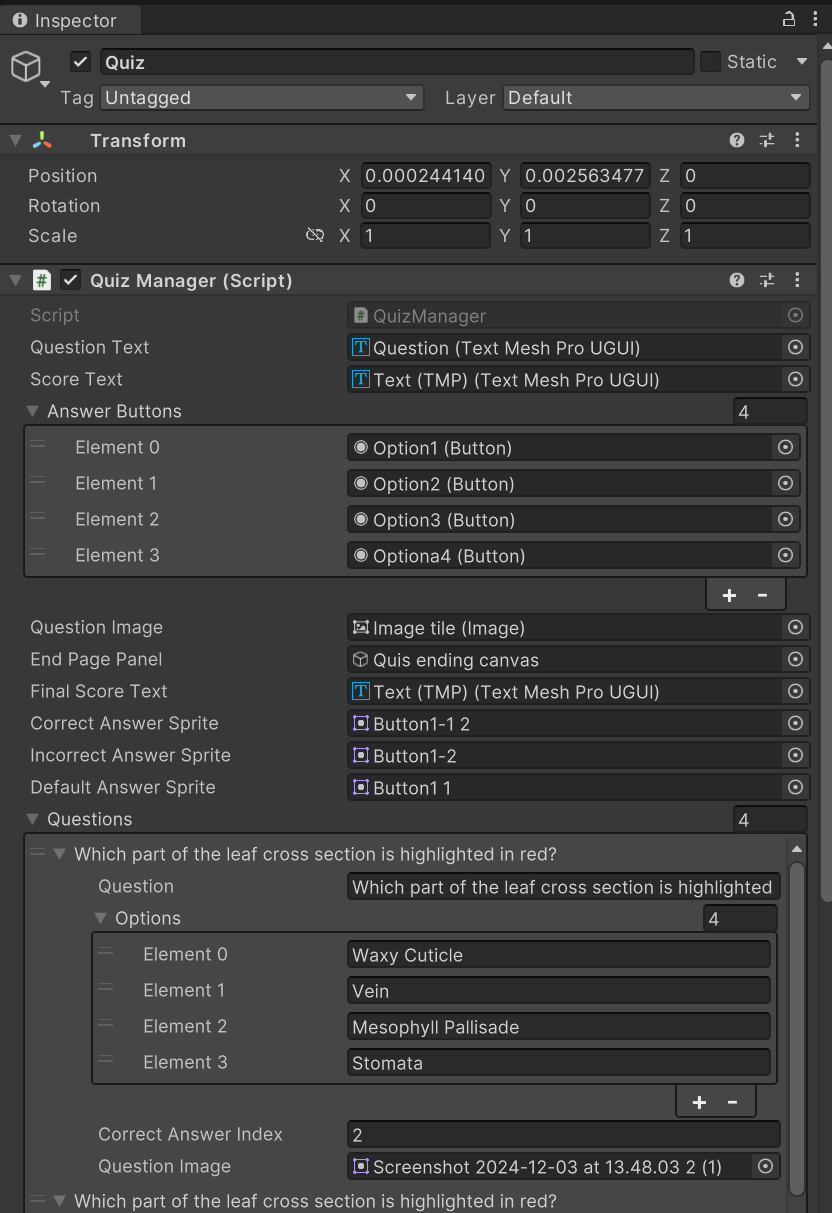
Project Timeline:
This is the timeline of the project where we have to complete the project within 3 months.
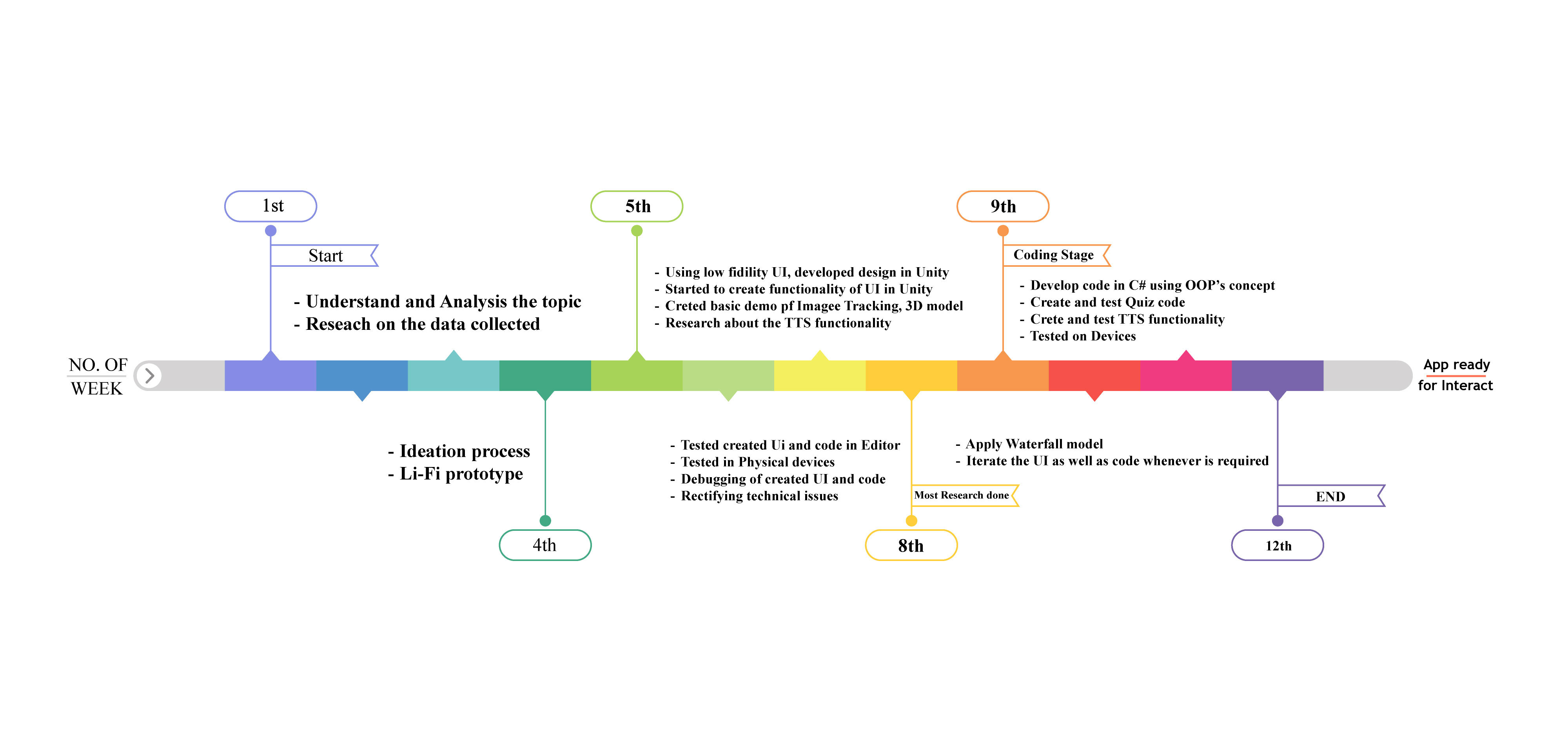
Reflection of My Work:
The goal of our project was to develop an engaging and educational solution for dyslexia using Augmented Reality (AR). By leveraging the Unity3D engine, we aimed to create a visually appealing and interactive app that enhances learning experiences. I believe we successfully met this initial goal. Our app focused on Biology, particularly plant anatomy, and provided an immersive and inclusive learning experience with animated and static 3D models, touchable interactions, and text-to-speech functionality. The inclusion of a quiz to reinforce learning outcomes further added value to our solution, making it both educational and user-friendly.
The most challenging part of this project was balancing technical complexity wit h user accessibility. Developing AR models that are both interactive and informative required significant coordination between design and functionality. We faced hurdles in ensuring the models were intuitive enough for students with dyslexia while maintaining the app's aesthetic appeal and educational focus. Another technical challenge was optimizing the app for mobile devices to ensure seamless performance across various platforms without sacrificing quality.
Time constraints also posed a challenge, particularly because we decided to focus on Biology due to the limited duration of the project. Within this short span, we had to prioritize features that would deliver maximum impact while leaving room for potential expansion to other subjects in the future. Despite these limitations, we successfully created a product that combines innovation and inclusivity.
Regarding the distribution of work, I believe the tasks were mostly balanced among team members. However, certain aspects, such as the development of the text-to-speech functionality and AR animations, required more time and expertise, which placed a heavier workload on specific individuals. While this was unintentional, it highlighted the importance of role assignment and resource allocation in team projects. In the future, I believe we could improve by assigning backup roles or providing cross-training so that workload imbalances are minimized.
Overall, this project was a valuable learning experience that taught me how to integrate advanced technologies like AR into practical solutions. It also reinforced the importance of designing user-centered applications, particularly for special-needs education. I am proud of what our team accomplished within the given constraints, and I am confident that this app has the potential to make a meaningful difference in the lives of students with dyslexia. Moving forward, I hope to refine and expand this solution to cover additional subjects and incorporate more advanced features to enhance its educational impact further.